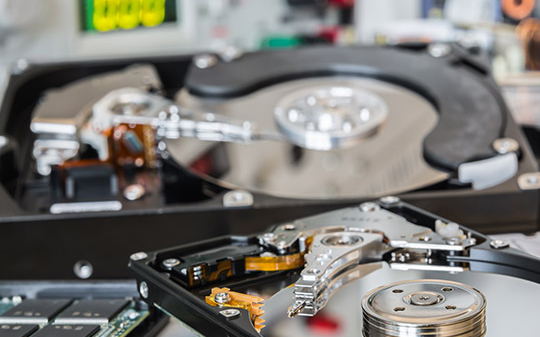There are some common tips:
1. Remove unnecessary processes from computer memory:
– Right click on the computer clock bottom right of the corner your desktop
– Select “Task Manager”, “Startup” .. right click on the software which is not necessary to start automatically and click – Disable
2. Uninstall unnecessary software from computer … install only one anti-virus, one anti-malware, one firewall program
3. Type in the Search line – Disk Cleanup and run it:
– Select Disk “C” when select all boxes .. except the “Downloads” and click Ok
4. Install and run one of the trusted disk cleaning software … for example: “Wise Disk Cleaner”, “Total PC Cleaner”, “Avast Cleanup” etc
5. Upgrade the hardware of computer:
– Add more memory
– upgrade your old hard drive to the SSD storage